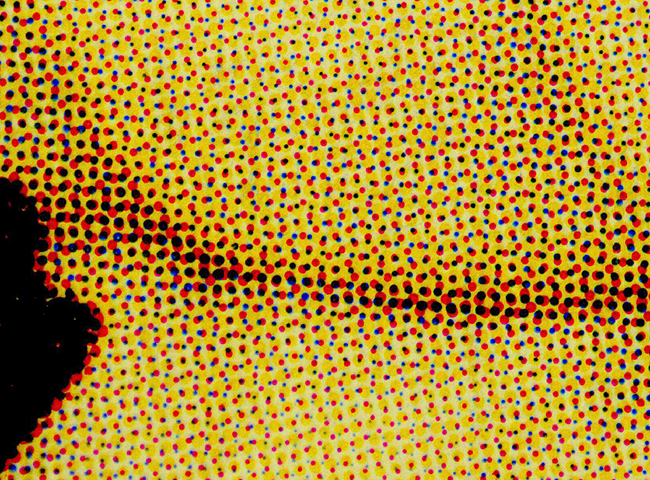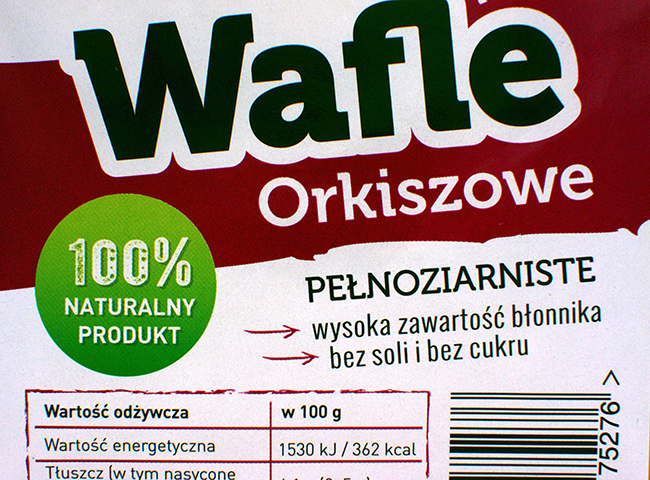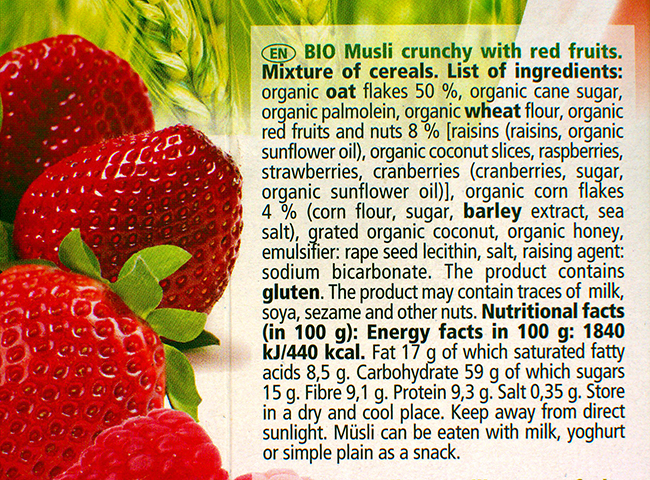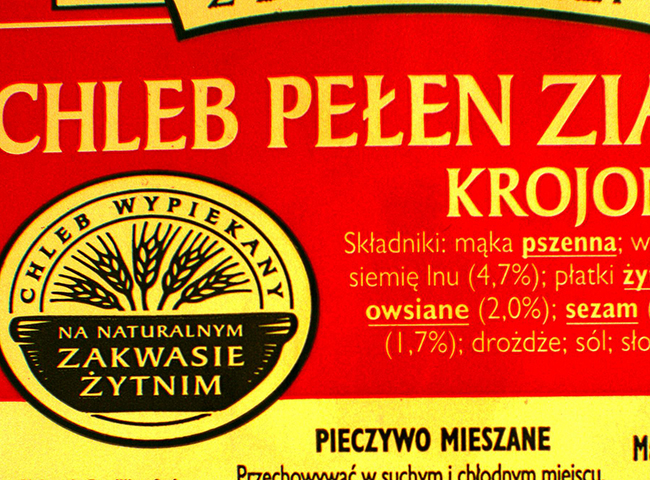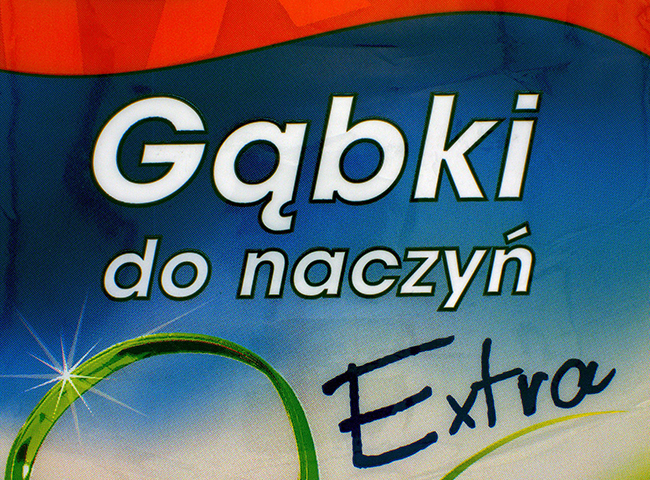System design
The system consists of individual modules that make up a complete video system for inspecting the printing process. The individual modules are interconnected with signal and power cables.

screen

controller
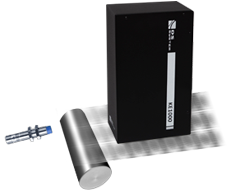
camera module with synchronization sensor

control panel
Functions
Digital video quality
The cutting-edge UltraHD high res camera ensures excellent reproduction of color depth and even the finest details in printing.
High precision ZOOM
Adjustable 10x zoom works perfect for purposes of controlling the printing process.
Image rotation
The image can be rotated by 90, 180 and 270 degrees. This way there is no need to physically reposition he camera module - the image is rotated in the controller's software.
Comparison with the master image
The split screen mode allows to view the actual image in print and the master image stored in the memory.
Print screen
A selected image, with superimposed current date and time, is saved in the camera's memory. The saved images can be then browsed to verify against the ongoing print job.
OSD and message bar
Quick and easy adjustment of refreshing frequency, image rotation and other operating parameters. The message bar show complete information about the camera's current status.
Modes of operation

Normal
The selected printing area is refreshed in cycles; for inspecting printing errors, registration and other printing marks.

Auto-scan
Image grabbing for viewing the entire print area, frame by frame, along the web.

Comparison with the master image
The split screen mode allows to view the actual image in print and the master image stored in the memory.
One system, two solutions

System with manual positioning
The camera's position is adjusted manually, over a selected area.

System with automatic guide rail
The camera's position is adjusted by means of an automatic guide rail with a step motor.
Advantages for your business
Guaranteed high quality print
Reduced waste and printing costs
Control at high machine speeds
Affordable print inspection system
Sample images made with KE1000
Manufacturer
DS SYSTEM, Poland
ul. Iłłakowiczówny 13B, 52-211 Wrocław
Phone
+48 604 738 238